EdgeでChatGPTを利用しているのですが、昨日から入力して送信しても反応しなくなってしまいました。
左のメニューも反応しないのでフリーズみたいなものです。
解決方法は”F12″で「デベロッパーツール」を開いて「アプリケーション」タブにある「ローカルストレージ」と「cookie」を右クリック「クリア」します。
再読み込すると再度ログインする必要がありますが、これで回復します
ただし、毎回この煩わしい処理を行う必要があるかもしれません。
I’ve been using ChatGPT on Edge, but since yesterday, it stopped responding when I input and send messages. The left menu is also unresponsive, resembling a freeze.
The solution involves opening the “Developer Tools” with “F12,” navigating to the “Application” tab, right-clicking on both “Local Storage” and “cookie,” and selecting “Clear.” After reloading the page, you’ll need to log in again, but this should resolve the issue. However, be aware that you might have to perform this cumbersome process each time.


コメント受付中です どなたでもコメントできますがスパム対策を施しています