たまたま誤ってドラッグしたことから気づきました。Googleカレンダーの日数表示は少しだけですが変更できるのです。
You can change the number of days in Google Calendar
Googleカレンダーの日数表示は選択リストから「予定」「1日」「4日(デフォルト・カスタム可能)」「1週間」「月間」の表示設定が可能ですが、もうすこし融通がきく表示方法がありました。
通常はリストから選択した方法で表示していませんか。
例えば「3日間だけ」とか「2週間」であれば可能です。
方法は左列にある月間カレンダーの部分、ここで表示させたい日数だけドラッグするだけ
ただし、一週間以上は一週間単位になります。なので10日間とかはできません。
また表示は記憶されないので、その都度ドラッグする必要があります。一旦閉じると元々の表示設定で表示されるようになります。
必要以上に日数が表示されて字が小さくなったり省略される場合に試してみてはいかがでしょうか。
—–
The following English text uses the google translation function
—–
I noticed that I accidentally dragged it. The number of days in Google Calendar is only a few but can be changed.
You can change the number of days in Google Calendar
The display of the number of days in Google Calendar can be set from “Selection”, “One day”, “Four days(Default · Custom possible)”, “One week”, “Month”, but there was a display method with a little more flexibility.
Normally, is it displayed by the method selected from the list?
For example, only “3 days” or “2 weeks” is possible.
The method is to drag only the part of the monthly calendar in the left column, the number of days you want to display here
However, it will be a weekly unit for more than one week. So I can not do it for 10 days.
Also, since the display is not memorized, you need to drag it each time. Once it is closed, it will be displayed with the original display setting.
How about trying it when the number of days is displayed more than necessary and the letters are smaller or omitted.
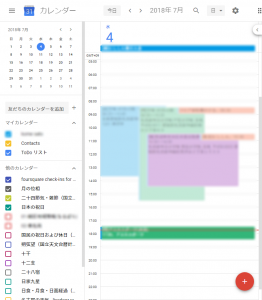
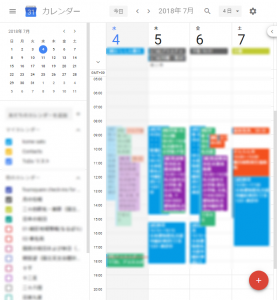
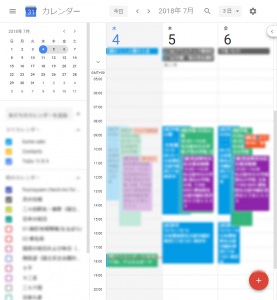
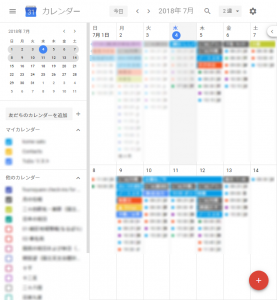
コメント受付中です どなたでもコメントできますがスパム対策を施しています